Hosted by CRLCRRLL
Welcome to Music Gear Mondays, your go-to destination for all things music gear and music tech discussions every Monday! Stay tuned on YouTube, Instagram, and Twitter to catch our latest episodes and updates. Don't miss out on our original content exclusively on YouTube. Join the conversation now!
CODE: MUSICGEARMONDAYS TO SAVE $5 ON YOUR CRATE CONNECT SUB

Cyber Monday 2025 Deals Guide (Full Wishlist Edition)

Ableton Live Stem Separation

🎧 The Best Beginner DJ Setup

DJ with Apple Music

HEX FX
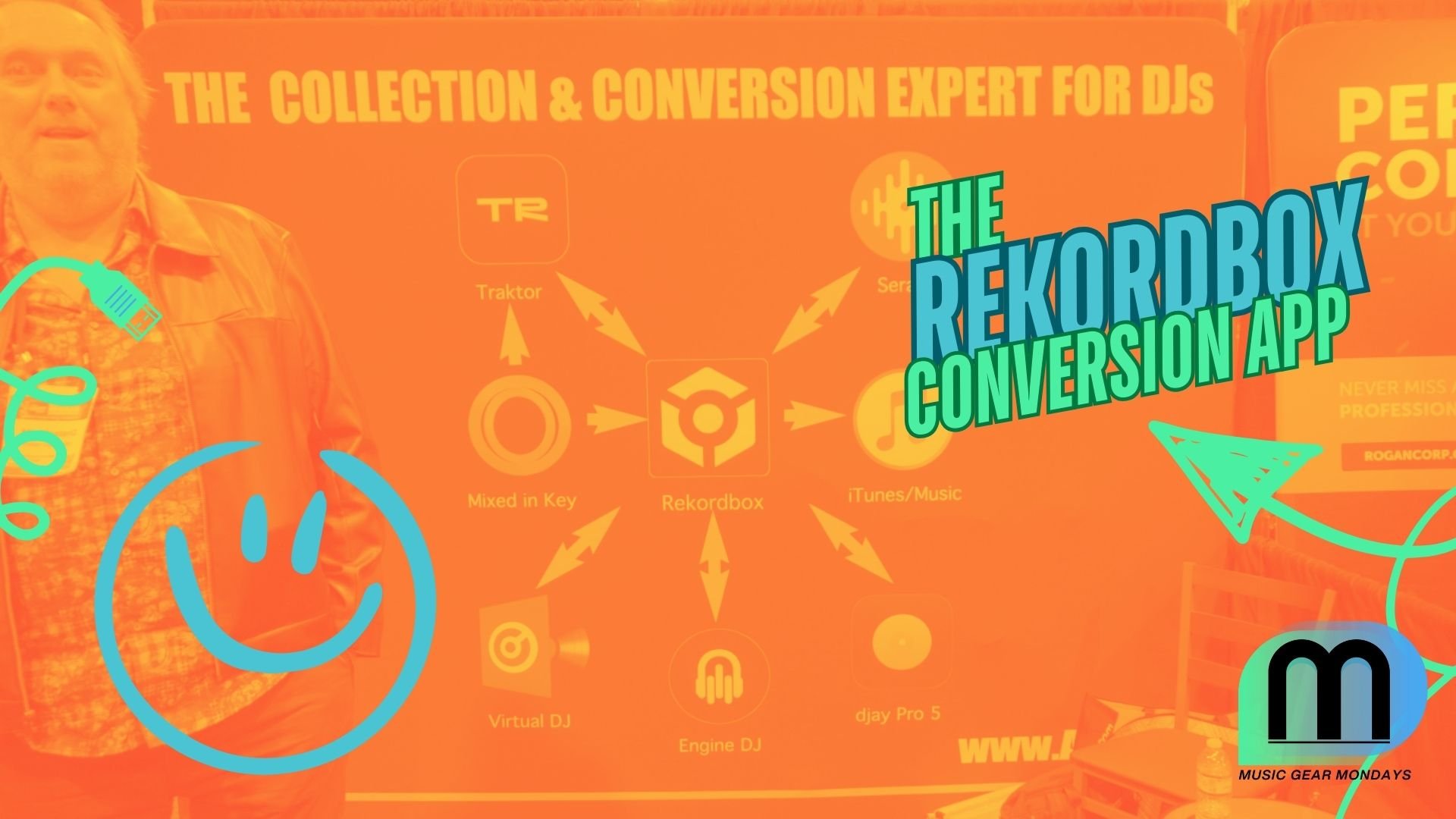
Conversion Utility APP!

Full Review of the Ableton Move

Serato Dj Pro 2025

MiniLab 3

Filming DJ Sets

NAMM 2025

🎛️ Teenage Engineering EP-133 K.O.II Sampler Overview + Beat Session with DJ Slot-A 🎶

5 Essential Tools to Organize Your DJ Music Library

UrbanEars Zinken

Sampling with the Ableton Move

XMAS EPISODE
Looking for the perfect studio gear to spark your creativity this holiday season? In this episode, I’m breaking down 7 incredible pieces of music equipment that are must-haves for producers, beatmakers, and musicians alike. Whether you're looking for new tools or gifts for the music lover in your life, I’ve got you covered!

Ableton Move Day 3
In this episode of Music Gear Mondays, we’re diving into Day 3 with the Ableton Move! Learn how to seamlessly transfer your song ideas from the Ableton Move to your computer using the cloud and open them up in Ableton Live. Whether you’re starting a beat on the go or sketching out tracks in real-time, this quick guide will help you take your projects to the next stage—effortlessly.

Ableton Move – Day 2
Music Gear Mondays blog, where we explore the latest tools to level up your music production game! Today, we’re continuing our deep dive into the Ableton Move, one of the most intuitive and versatile controllers for Ableton Live.
In Day 2 of our series, we’re focusing on the buttons: what they do, how they work, and tips for navigating the Move like a pro. Whether you’re new to this device or looking to refine your workflow, this post has you covered.

Ableton Move UnboxED
Welcome to Music Gear on Mondays! 🎧Today, I’m unboxing one of the most exciting releases in the music production world—the Ableton Move! 🎉 This compact, wireless MIDI controller is designed to integrate seamlessly with Ableton Live, and I can’t wait to show you everything it has to offer. From its sleek design to its intuitive features like touch-sensitive pads, customizable knobs, and Bluetooth MIDI connectivity, the Ableton Move is all about elevating your creative workflow.

Top 3 Headphones
Today, we're diving into one of the most essential pieces of gear for any DJ or music producer—headphones. I'm excited to share my top three favorite pairs that have been game-changers in my music journey. Whether you're mixing tracks, producing beats, or just enjoying high-quality sound, there's something here for you!

ARCHIVE POSTS
Thank you for supporting small content creators like me! Check out the previous episode and more.
<p>google.com, pub-1071973031838348, DIRECT, f08c47fec0942fa0</p>

